Reflecting on the drastic changes upon the e-commerce world through the past year and a half, the pandemic has sure helped in accelerating the growth of the overall online commerce, however, it was a different narrative for each and every business.
“The big just got bigger,” said Andrew Lipsman, principal analyst with eMarketer.
For small businesses, he said, the benefit was wildly uneven. There were winner sectors, such as grocery, health and fitness, and direct-to-consumer brands, but apparel boutiques and other specialty retailers — especially those without existing e-commerce platforms — struggled.
https://www.nytimes.com/2021/03/07/business/small-business-e-commerce.html
Whether your business was positively or negatively impacted by the pandemic during the last period, Gameball is always here to make sure your business is not only pushing its way to succeed during these tough times but that you're also on the road to excel and lead in your domain.
So what’s new?
1- Manually Updating Players' Levels

Gameball always strives to make things easier for its users, especially for unique cases such as giving exceptions, or having to manually change a player's level or maybe a bunch of players at once.
Now, you can easily relocate players manually to different levels with few clicks! You will also choose 1 of the following 3 options to set as the behavior Gameball will apply on players who had their levels manually changed:
- Player will be placed into the manual level, and the system will depend on the player's progress later according to the chosen leveling method.
- Player will be placed into the manual level forever with no later evaluation.
- Player will be placed into the manual level temporarily with no evaluation till a specific date.
This is not everything! You will be able to track who of the players are manually added to a level, see the reason this action was taken, and the type of behavior applied.
Players too can see when they are "manually" added to a level, and if there is an expiry date when they will no longer be on that level.

Lastly, if you decided to go back to where a player should be originally settled according to their real progress, no manual interference included, you can simply do that by resetting their Manual level.
Read about manually updating players' levels
2- Choosing the Front Tab of the Widget

Even the smallest details can make a big difference in the overall feel of your platform, and of course, the user experience. That is why we're always keen to give you complete control over the widget view.
Now, you can choose which tab between "challenges" and "referrals" you want to set at front as the main tab so that players see it first when opening the widget, and which one will be the second that a player needs to navigate to by clicking on its tab.

Learn how to change the widget front tab here
3- Sending Birthday during App Integration Process

If your platform doesn't ask your customers for their birthdays, Gameball does that for you. It asks the new players to enter their birth date so that you can reward them on their special day. This might be old news, however, what's new is that Gameball now sends the birthday attribute to other applications you're integrating Gameball with, so that these apps can use this piece of information as well.
If you're worried about your already integrated apps, here is how Gameball handles these cases:
- New app integration: Gameball will send the birthday attribute during the integration process.
- Existing active apps:
- If the app supports an auto-generated attribute, the birthday will be passed automatically once the feature is deployed.
- If the app doesn't support auto-generated attributes, you will be able to map the birthday with an available attribute on your app, and this should be done by editing the app integration then do the mapping.
Read about players' data or learn more about apps integrations with Gameball here
4- Enhanced Variable Tagging Experience in the Notification Section

In an effort to ease the process of adding variables to texts while writing a notification, or an email, you no longer have to copy the variable name to the text, instead, you can just choose the right variable from a dropdown list that contains all the variables, and tag it to the text.
As always, stay tuned for our monthly updates as more exciting updates are in the works. We are trying hard to always enhance our experience and fulfill all your requests and needs.
If you have any comments or suggestions, please send us an email to support@gameball.co
.svg)












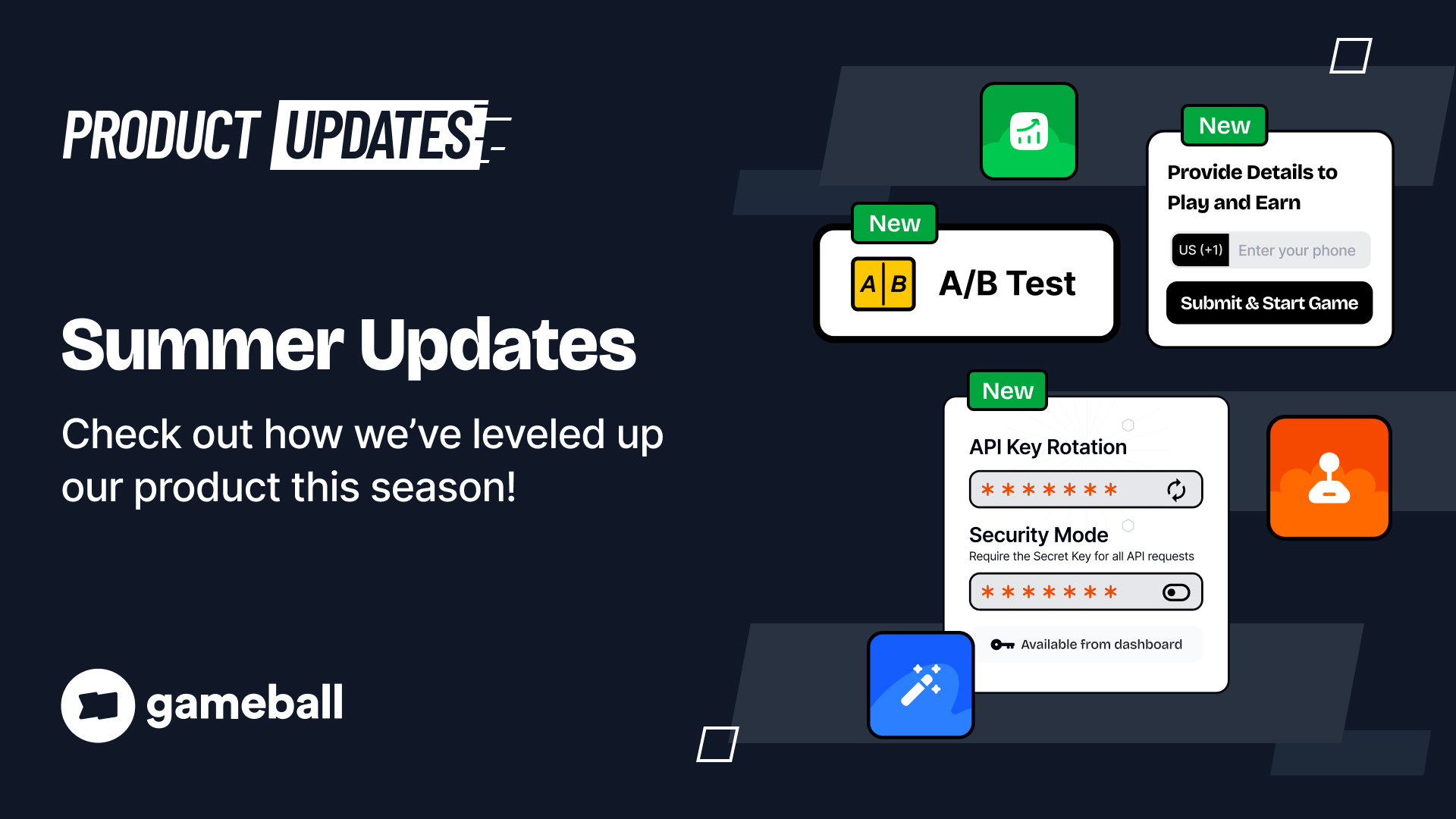
%20(1).jpg)
.jpg)



.svg)
.svg)
.svg)
.svg)