Gameball widget counts as one of the crucial elements of your customer loyalty experience as it's the main interface each player or guest interacts with every time they're on your platform.
For customers, the Gameball widget represents a gateway to all the fun and excitement. It's where they can check their profile status, explore challenges, track their tiering progress, redeem points, find their referral info, apply coupons, and do much more.
Understanding the importance of the widget to players, and how it could completely transform their shopping experience into a unique "beneficial" one, it goes without saying that keeping the widget design and experience easy to navigate through, coherent, and elegant is the main priority to the Gameball team. This is why we have changed the interface as well as the experience of the whole widget.
So how has the widget changed?
1- New optimized widget size and style

If you took a look at the widget interface now. The widget is now a popup as opposed to a sidebar for a more modern and better UX integration
If you're worried whether this new design will perform better and appear more attractive to your players and guest customers, let us assure you that it will! How do we know?.. you ask. We have tested it.
Being data-driven maniacs here at Gameball, during the past month, we have conducted A/B testing to measure and compare the performance of the old and new widgets. We've analyzed the player's behavior and engagement with both widgets, and let's just say the results are promising.
2- Reorganized widget home tabs for guests & players

Based on data about players' behavior with the widget, we have relocated some tabs and tweaked some of the displayed data. Here are the noticeable relocations that took place:
- The Points balance is the first thing on the top of the home tab on the widget.
- There are two main tabs under the points balance: Earn and Redeem.
- The referral is now more obvious in the home for better conversion. The referral link is immediately visible to remind customers to share their links and grow your business!
- The configured visible challenges are now found at the "Earn" tab.
- The Cashback rule is also displayed at the "Earn" tab.
- Points history instead of the transaction history. The player can now check all their previous points transactions whether that was an achievement reward, cashback, coupon created, points expiry, manually added, and so on. They can access the points history tab through the main home page of the widget.
- The history button can now be accessed through the main home page of the widget.
3- New modern iconography style

New cool Icons have now replaced the old ones. The library you could pick icons from while styling the widget also has some new cool ones. Check the library settings yourself by heading to the Widget Style tab under the widget settings.
4- Widget adaptation to inactive and hidden programs

There are multiple ways to control which information or loyalty programs to display or remove from your widget. The first way is by activating or deactivating the program itself. The second way is by showing or hiding a program's tab from the widget through the widget settings.
Before today, when attempting to hide or deactivate any of the programs, the widget would leave the space previously occupied by that program's tab empty.
Now, when hiding or deactivating any tab or program, the widget design would adapt to these changes and maintain a chic and comfortable interface.
This applies to the FAQ tab on the widget as well. When guests or players visit the FAQ tab on the widget, they will not find any information about an inactive program.
5- Customizable and clickable free product coupon name

In the previous update blog, we talked about how you're now able to customize a free product coupon that supports a specific variant of the product. This way, a player can redeem a free white, small "v-neck shirt" instead of just random "v-neck shirt".
We optimized the free product redemption experience. Now, the product name and variant are displayed on the coupon itself. Also, when a player clicks on the name, they will be redirected to the product page to check all other details of this item.
6- Challenge call to action

The challenges program is a powerful tool for enhancing customer engagement and targeting specific activities. For instance, you can increase a certain customer behavior on your platform by deploying an event-based challenge, for example, intrigue your customers to leave a review on specific products, and in return, they'll win a badge and some points.
A player would learn about this rewarding opportunity through the widget. They would read about it and understand what they need to do in order to win, however, they would have to go to the targeted page themselves. The problem with that was they would quickly lose interest if they couldn't reach the correct page right away.
With the new "challenge call to action" feature, players now can reach the right page with just one click. How? Through the widget of course.
When a player is learning about any of the challenges through the widget, they will find a button that redirects them to the exact page they need to be on in order to take the action that would get them the reward.
7- Apply coupon to cart directly from the widget (Shopify Only)

Understanding where the main problem comes from, the players no longer have to remind themselves to go back to the redemption tab in the widget and copy the coupon code then past it during the checkout process. If you're a Shopify user, all the players need to do is visit the point redemption part of the widget and click "Apply Coupon". They can do that anytime and at any phase in their shopping journey, they will always find that the coupon code has been automatically applied during the checkout step.
8- New language support: we're talking Japanese!

Besides the 13 languages Gameball widget already supported, we have added Japanese to the group. We'll keep on adding more whenever we get enough demand for new languages, so feel free to make a request for the language you need.
9- Unseen notifications marked as unseen

Players receive notifications when they complete a challenge, successfully refer a friend, level up, etc. These notifications motivate your players to keep coming back and are important for them to keep track of their progress.
A notification bell is now more visually familiar at the widget home tab to help keep your messages at the top of your customer's mind. If there are any unread notifications, a red spot on the notification icon will tell players when they are missing on some news. When heading to the notification tab, they will be able to differentiate between old and previously read notifications, and new unread ones.
As always, stay tuned for our monthly updates as there are many more exciting things in the works. We are always working hard to enhance your experience and fulfill all your requests and needs.
If you have any comments or suggestions, please send us an email to support@gameball.co
.svg)












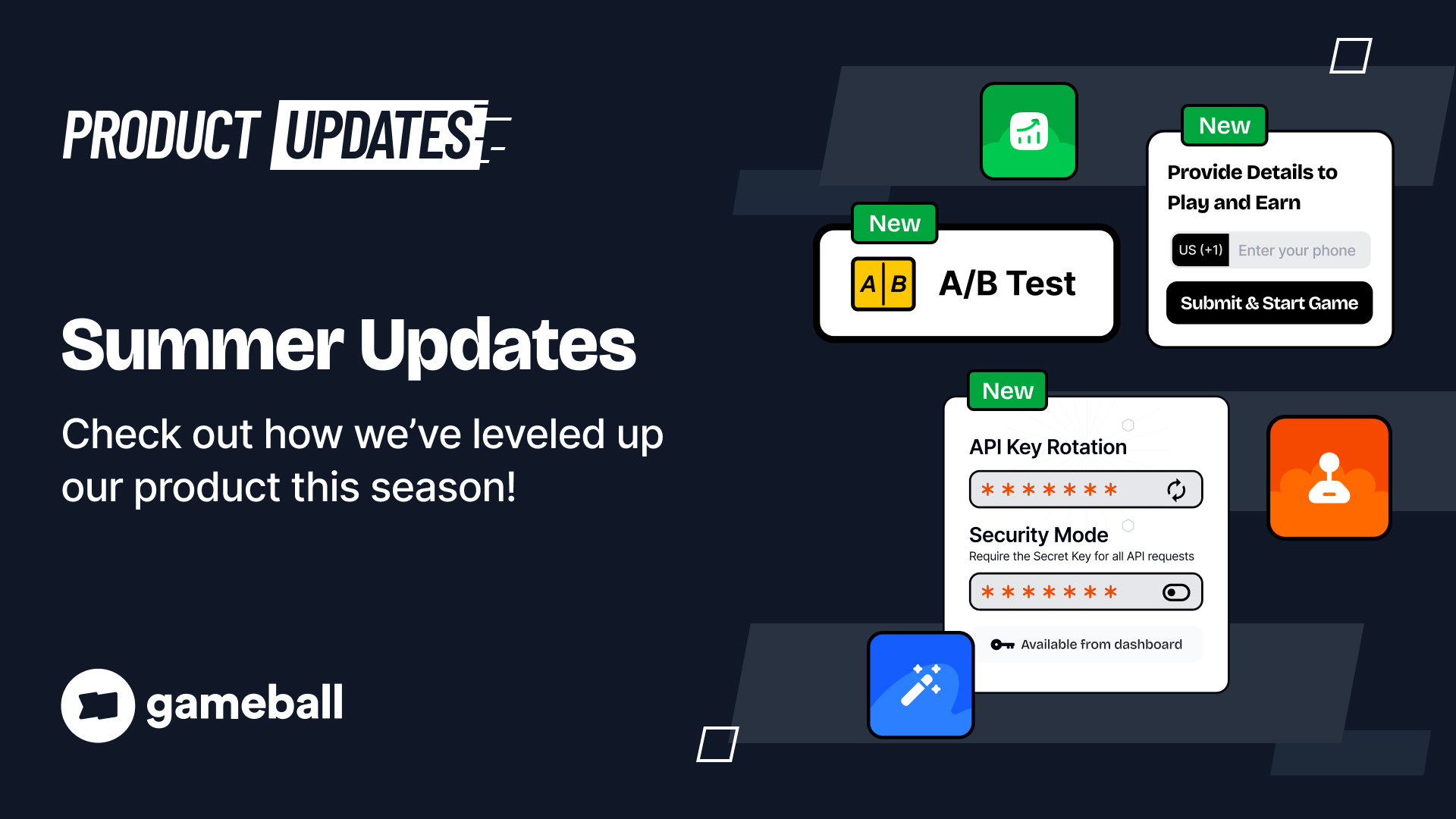
%20(1).jpg)
.jpg)



.svg)
.svg)
.svg)
.svg)